UPDATE: 19 Dec 2022 — As twitter has demonstrated a willingness to alter posts and profiles without permission or notification to users, I can not recommend getting or trusting ANY information from the birdsite from ANY account after this date.. See this post for details: https://ideatrash.net/2022/12/there-are-lines-you-cannot-uncross-everything-on-the-birdsite-is-now-sus-everything.html
There’s an awful lot of folks who have recently left Twitter – either due to existing toxicity or the (realistic) worry that it will get worse.
That said, there are some things that Twitter still does really well. Breaking news, quotations, accounts that rate dogs.
I follow some accounts that put out inspirational quotations, and a bunch of news organizations (both local to me and national/world).
So how to still read those things without having to wade full-on into Twitter itself?
Luckily, there’s two good ways to be able to keep up with that kind of content without actually having to interact with the birdsite at all (or have a special application or browser tab open) [1]. Both require a small amount of initial setup, but both give you an endpoint where you can route what you want to see into your existing process without having to fully be "on" the birdsite.
Twitter To RSS using RSS-Bridge
RSS-bridge is a useful bit of kit that provides RSS feeds for sites that don’t have them. While there are publicly-hosted instances, it’s super easy to spin up either using the buttons in the "Deploy" section of the README, or by simply using the docker image.
There are two bridges for Twitter, unsurprisingly named "Twitter Bridge" and "Twitter v2 Bridge". Both have similar options, but the latter uses the v2 Twitter API and requires the creation of a developer key. You can create a feed by username, keyword or hashtag, or by one of your lists.

So for example, I have a "news" list on Twitter. You can see in the URL bar (or in the screenshot below) that list has the ID # of 70278488.

Once I plug that in, I have a nicely formatted feed of tweets from that list, and can then either view it there or use the buttons at the top of the page to get it as an atom feed, mrss feed, plaintext, or JSON. From there you can plug it into anything that can read RSS feeds and then only look at it when you want to, or using something like TICKR to scroll the feed items across your desktop.
Twitter to IRC/IM Using Bitlbee
If you’re wanting to have it inside a chat client – like my Weechat setup below – then you want to use Bitlbee.
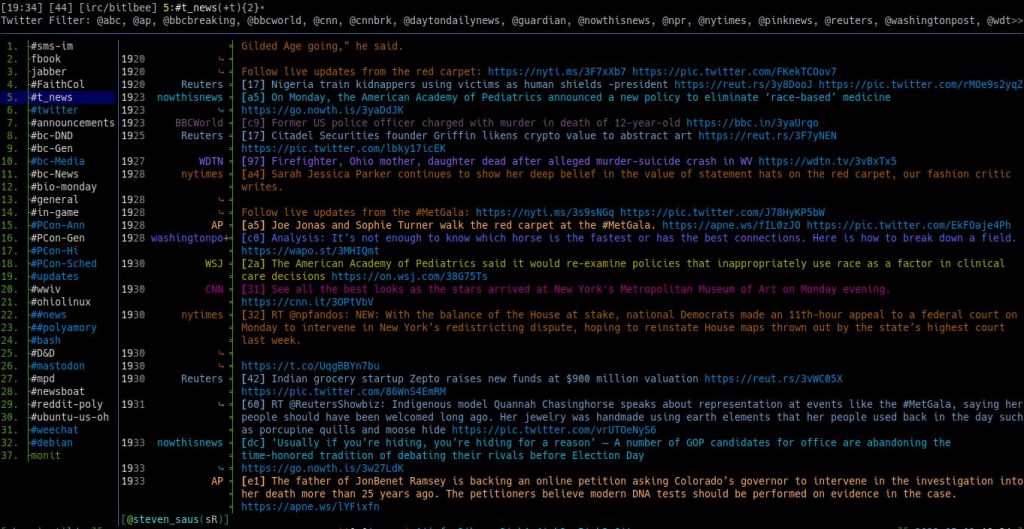
Bitlbee is a "stuff to irc" gateway; in this case we’re specifically interested in its built-in twitter plugin. There’s a pretty straightforward HOWTO on their wiki; don’t be worried about the big warning about streams not working. Just be sure to type account twitter set stream off once you do the original setup.
While Bitlbee can’t follow a list directly, you can get the same functionality by creating a "filter or tracking channel". If you’re doing it from within Bitlbee, once you’ve set up Twitter:
chat add twitter follow:user1;follow:user2;follow:user3 #channel_nameor to track a hashtag:
chat add twitter track:#hashtag #channel_name
Alternately, once you’ve set up the Twitter account inside bitlbee, you can edit your user’s XML file in /var/lib/bitlbee. Only do this if bitlbee is NOT running at the time! At the end of the file, but BEFORE </user>, you can just paste the channel settings. That’s useful if your tracking channel – like mine – is following a lot of sources. My example is below (or at https://saus.xyz/w23kh):
Once you have this set up in bitlbee, you can then view it in any messaging client that can handle IRC – Pidgin, Weechat, Irssi – and have a "chat room" that is simply the headlines (or quotes) that you’re interested in.
Featured Photo by Chris J. Davis on Unsplash

[1] If you’re wondering why your favorite alternative Twitter client – such as rainbowstream or oysttyer – isn’t mentioned here, that’s why.
