If you use TMUX, you want to read this post.
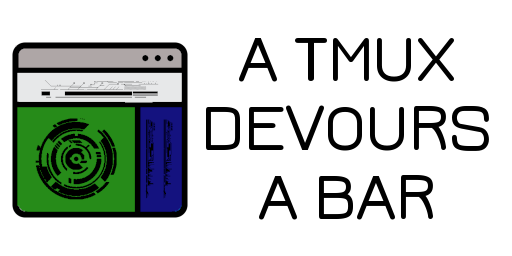
I’ve created three scripts. The first two will create a sidebar (or topbar) and run any arbitrary program in it. The third will create a new pane, zoom it, run the program, then disappear again when you’re done. It’s probably easier to show with a video:

If you’d like to see a larger version, you can on YouTube.
tmux_devour: Launch a process in a new pane, zoom the pane, kill the pane when done.
tmux_sidebar: Create a sidebar (e.g. for reading manpages) and kill when done.
tmux_topbar: Create a vertical split and kill when done.
I actually find them pretty useful as I do more and more stuff at the command line. Perhaps you will as well! You can find TDAB at GitHub, GitLab, or my own repository!
Featured Photo by Blake Connally on Unsplash
