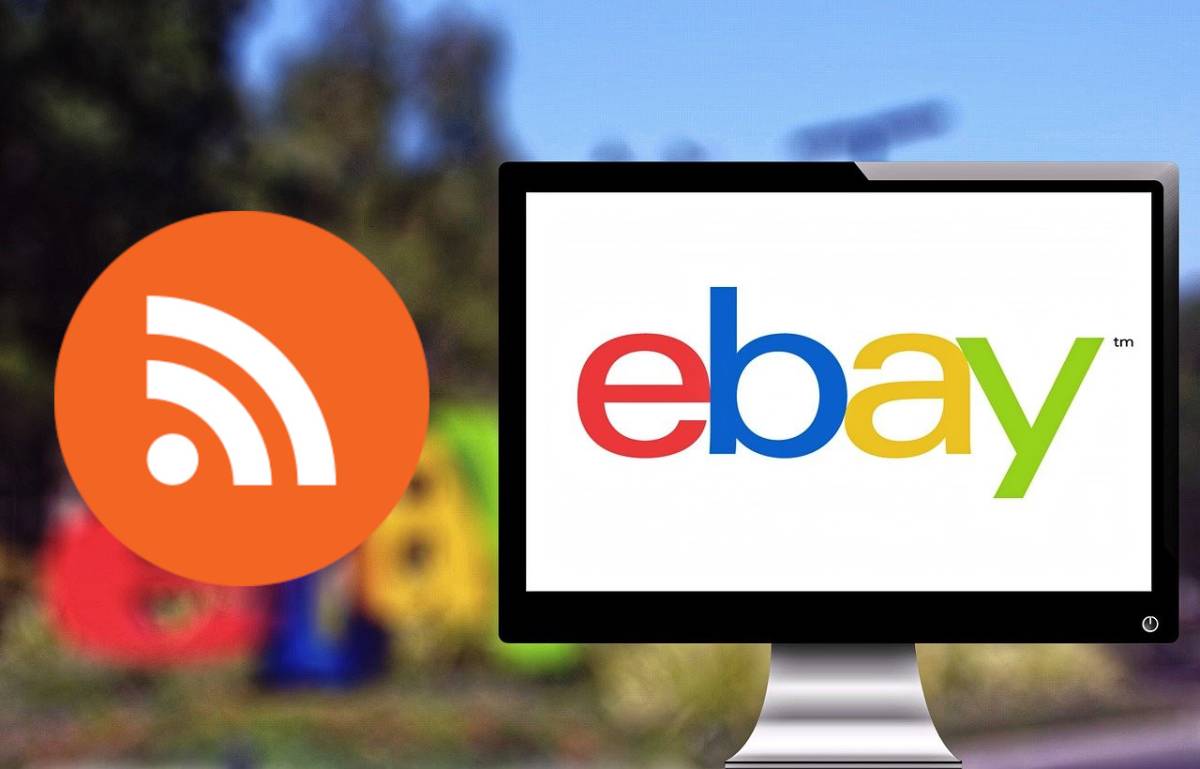If you try to find a way to create an RSS feed from your eBay listings of things you’re selling, you will find out three things:
-
They got turned off a while ago, for reasons unknown. Those who have a business account and an actual "storefront" may have this ability, but for us mere peons…
-
You can still get an RSS feed for a search on eBay, but good luck getting it to search for a keyword you’ve put in your description.
-
Just about every service saying it can create an RSS feed of your listings is wrong, outdated, or both.
However, I’m happy to share that there is a way to create an RSS feed for your (individual) eBay sellers page with a wee bit of elbow grease and the help of an open-source project called RSS-Bridge.
Here’s what you do (click image links to embiggen):
- Get access to RSS-Bridge. Ideally, install RSS-Bridge on a server you control. This will keep you from being rate-limited, and means you are not dependent on someone else’s good will. If you cannot do that, there are a list of public instances that are available.
- Find the URL your eBay profile page. The URL will look something like this: https://www.ebay.com/usr/uriel1998
- At the RSS-Bridge feed, find the
Css Selector Complex Bridge, and click "Show More."

- There are a lot of options here; luckily, we do not need most of them.
- For
Site URL: Page with latest articles, put the URL of your eBay page. - For
Selector for article entry elementsputarticle.str-item-card. - For
Content cleanup: selector for items to removeputbutton.str-item-card__watch--icon,span.str-item-card__property-block,span.clipped.
- For
- Click
Generate Feed. You should see a page with your listings on it.
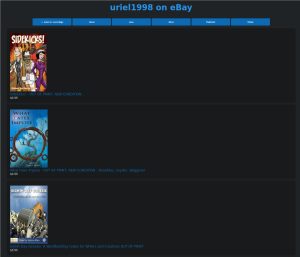
- To get the RSS feed, right click the button that says "Atom" at the top of the screen and
Copy Link Address. That is the URL of your RSS feed. Alternately, you can download the .atom file by clicking the button and manually posting it.
That’s… well, pretty much it. You can verify it using RSS.app if you like.
Two things to note:
- eBay may very well change the CSS selectors in the future, but that’s a configuration change; the whole process will still work.
- You may wish to clean up the resulting feed before passing it to another program like agaetr, dlvrit, or ifttt. That kind of tweaking is left to the individual user; personally, I pipe the atom file through
| sed 's@<title type="html">@<title type="html">I am selling on eBay a @g'| sed 's/\$/ with a current bid of USD /g' | sed -e 's/<span class=str-text-span aria-hidden=false.*\/span>//g'
Also, you may have noticed that I’m getting rid of old stock of books that were published by Alliteration Ink, including otherwise out-of-print and unavailable works, as well as some other assorted fan stuff, like a Return of the Jedi patch, a Doctor Who choose-your-own-adventure book, and copies of Renaissance, the magazine of renfairs. (The why of it is explained here.)
If you found this useful check out the listings or consider tossing me a few bucks at Buy Me a Coffee, KoFi, or PayPal.