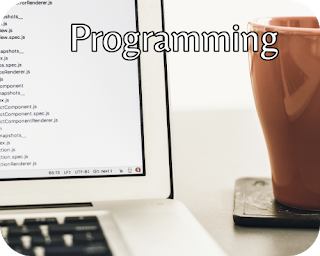
While you shouldn’t judge a book by a cover (well, maybe these), you probably enjoy the covers of many of the books in your Calibre library. And since they’re eBooks, you probably want to see some of those covers more often.
I like using covers them as the "screensaver" on my eReader, and sometimes for backdrops or lock screens on my phone. But as nice as Calibre is, the way it stores the files makes it vaguely difficult to pull all the covers out and intelligently rename them. It’s not a big deal, but it does take up more time than it should.
My script dollop-of-book-covers aims to fix that.
It’s a bash script (*nix, probably OSX) that will search your Calibre library tree, pull out all the covers, and put them in the directory of your choice while renaming them with the author and title of the book.
Oh, and if you have ImageMagick (free, cross-platform), it will resize them to whatever width and height you specify.
You can read more about how to use it and snag the script over on GitHub at