MPD (the Music Player Daemon) is an…interesting bit of software. Rather than being an all-in-one music player itself, it acts as a service that provides you music when you give it commands. That makes the learning curve a bit higher, but also means that you have a lot more flexibility.
For example, you can control it with a simple command line program called MPC . Yes, looking at the instructions make it look like a bear.
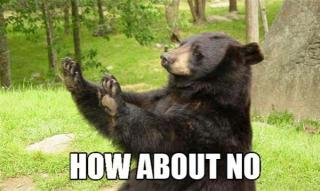
Luckily, its complexity also makes it super powerful when you use the right tools. And I like making tools like this. Using pick, I wrote a script that lets you control the most basic MPD playing – playing specific albums, artists, and genres – easily from the commandline. Take a look:
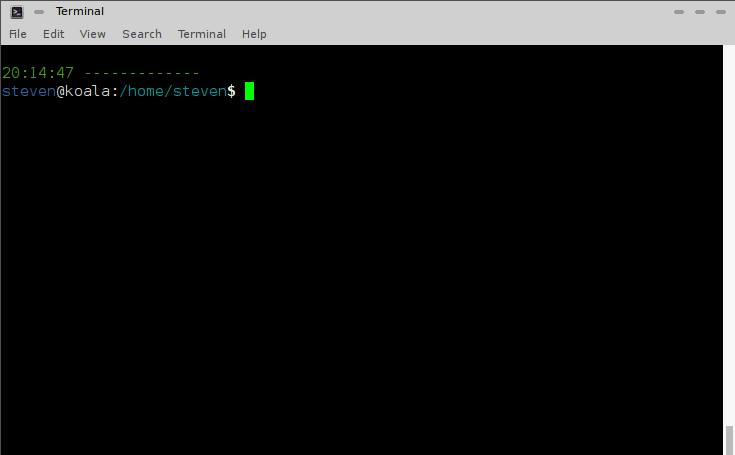
There’s also (less useful, but amusing) a way to show the album covers in a terminal window:
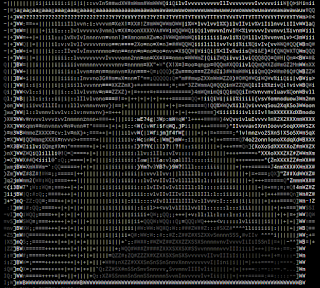
Both are available in my collection of MPD scripts and utilities over on GitHub at https://github.com/uriel1998/yolo-mpd
Featured Photo by israel palacio on Unsplash
