[EDITED TO INCLUDE UNZIPPING AND QR CODE GENERATOR] This post is part of So You Want to Make an eBook?. I’m working on a second version, but as before I’m releasing this book in sections on my blog. You can find all the posts here.
This post is part of So You Want to Make an eBook?. I’m working on a second version, but as before I’m releasing this book in sections on my blog. You can find all the posts here.
As Mike Stackpole pointed out a while back (I’m writing this on Easter Sunday, so it’s new to me but old to you), Google decided it wasn’t going to distribute eBooks through independent bookstores (via networks like indiebound) any longer.
This blows chunks for a couple of reasons. Mike and I have independently covered a lot of them – but there’s a quick way to sum it up: When authors (or publishers) lose control of their content, they are open to being screwed.
Really. This is why I advocate for folks to not get those "free" ISBNs; you’re suddenly declaring another entity the publisher-of-record of your work. (Solution for independent authors – either find someone like me who will sell you an ISBN at a reasonable fee, or band together so you can buy them in bulk.) Selling your own books means that if the Pareto rule about eBook sales changes, you can change with it. If a retailer decides to just change your eBook price, you’re not screwed. If you know how to convert the text yourself (like, by getting my eBook that tells you how), then you’re not stuck using someone else’s software or service (or giving your content to someone else).
Anyway, as Alliteration Ink, my mission statement includes:
Alliteration Ink is designed to be a test bed for new strategies and methods that allow authors, publishers, and others in the industry to adapt and thrive in these changing times.
So I’m going to tell you how you can be selling your digital book yourself. Here’s how I do it, how you can do it with minimal investment – and how we can get our eBooks in independent bookstores as well. (Yes, there’s one catch, sort of.) I’m riffing on – and expanding on – the material in this section of "So You Want to Make an eBook?" An alternative is using the method described here, but doesn’t let you have any kind of physical artifact.
I have been using e-Junkie for a little bit over a year, and I’ve been quite happy with the service, and recommend it. There is a free option (Fat-Free Cart) that does what the tin promises, but the free version won’t work with this concept. You can use other software and services – for example, ZenCart is a free one that you install on your website. I had problems with ZenCart simply because my hosting package isn’t up to the database demands and it ran REALLY slowly.
Whatever solution you choose, it must have (links are to the HOWTO for e-Junkie, here’s their "getting started" link):
- Coupon codes per product
- Secure downloads (usually through IPN)
- Handle Paypal or Google Checkout (or some other service that can handle credit cards)
- Affiliate Program (if doing web-based ordering)
I strongly recommend making a bundle of the ePub and Kindle formats of your eBook by putting them both in a ZIP file. (I do PDF as well, but that’s just me.) I also include instructions on sideloading the file in the ZIP archive.
Okay, with me so far? Set up your digital product for sale. Aside from the product page (here’s the one for The Crimson Pact Volume Three), you will also have the option for "Buy Now" button codes. For e-Junkie, there’s a very special checkbox you have to click – it provides a place for folks to enter a coupon code. Keep track of all of these – I personally use Zim as a desktop wiki (Windows and *nix), but you can use pen and paper if you really want.
On your webpage or blog or wherever, you can set up a regular "storefront" page. Here’s the one for Alliteration Ink; Mike Stackpole’s is here or the DJ Pogo’s is here for comparison. Nothing new or horribly surprising here. That’s not the cool bit, but if you’re only interested in selling on your website you can stop here. If you want to sell your eBooks at conventions or in bookstores, read on.
See, there have been lots of ideas about how to get eBooks in stores. Gift cards is a popular one to talk about – but I’ve yet to see the price point below $1 a card. CDs aren’t a whole lot better, and flash drives get damn pricey. This isn’t a big deal for conventions and the like, but that’s leaving bookstores out of the mix.
A retailer is going to want a percentage of sales, and when you’ve taken $1 (or more) off the top, then have to give 30%-60% to a retailer, plus ship the things and do inventory control… well, it’s not worth it. So you have to cut the costs by at least half – and I think I’m a long way toward the solution.
Go to random.org’s string generator and use that to create a lot of one-use coupon codes for the price of the whole book. (Hint – if you have a bunch of books priced $4.99, then you can have them be for any $4.99 product.) Enter those into e-Junkie’s discount system.
Then you print up the covers.
Have someone do a digital variable printing job for you (where only the code value changes – you’ll see what I mean in a second) or use mail merge and a label template. I stuck labels on the back of 4×6 photos I printed at a local store. However you do it, you have the cover of the book on one side and a little bit of the text at the very top. Should cost fifty cents or less per unit, depending on how you do it and the volume.
On the back of the card, you put something like this:
To get your eBook, enter this code https://bit.ly/ainkstore [CODE]
(Note: If you want to use a spiffy QR code (those square things you see), there’s a free online generator here: https://goqr.me/)
Authors now have something to sign as part of the sale when they’re at conventions. And more to the point, the cards go to the bookstore on consignment. When they sell the eBook, they give the card to the customer who can download the thing right then on their smartphone, or at home, or whatever. The retailer takes their cut. If they have a website, make ’em part of your affiliate program. Boom. The landing page on the back of the card should be really simple – check mine out.
Further – you can have your post-sale page have links to free unzipping tools for iOS and Droid. Put the appropriate links in your checkout page, and you can serve PDF/Kindle/ePub in a zip file, even to tablets and smartphones, without an intervening computer in the way. Links and discussion of that here: https://ideatrash.net/2012/05/theres-app-for-that.html.
The only catch is how to let people in the bookstore know your books are available. I’d thought about making book-sized cardboard boxes for display with the cover, back blurb, and maybe a brief sample with the legend "Take this box to the register to purchase". Problem is that I can’t find a box printer that will handle the small runs I need. Another bookseller suggested a catalog with digital publications in it – that’s a real possibility if an organization like indiebound gets behind it and helps to distribute catalog pages.
It’s not a complete solution – I don’t have the network and reach to implement this on a wide scale – but it’s a far sight further along than anything else I’ve seen. And for very little investment, any author who is independently selling eBooks can sell directly to fans at conventions – and sign it. Two big problems with digital sales, solved in one fell swoop.
This post was part of So You Want to Make an eBook?. This section alone took me a good hour and a half to write, link, and proof. If you find this useful, buy the current version or toss me a few bucks in the coffee cups to the side there and encourage me to get it bloody well done. You can find all the posts here.
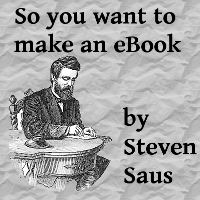
How is that working so far? Are customers at cons buying the cards, or do they not know what they're for?
I've just had the one convention to date, and as you note, I didn't make it clear what the cards were for. I will be adding "Buy an eBook on a card" or some other such signage for future conventions.
I've seen someone attempt the gift card approach before, with middling results. He had the good idea of wrapping the card in a book cover, so that it was the same size as a (very very skinny) book, and that you could pick up and see the front and back cover. Inside there was some extra promo text.
I think making it clear the gift cards are for books makes a difference. What's different here is that the lower price point makes experimentation much easier.