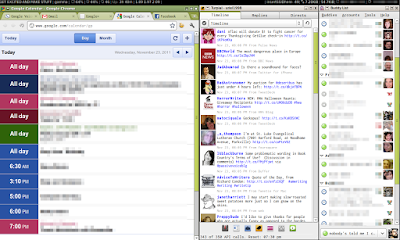A little (mostly) cross-platform goodness for you today – making a kick-ass separate communications window.
A little (mostly) cross-platform goodness for you today – making a kick-ass separate communications window.
I use multiple desktops (built in on most linux installs, VirtuaWin provides it for Windows), and I like having a bunch of communication stuff open on the last of them. That keeps it open… but also able to be shunted to the side in case I need to concentrate. This is my current layout (it’s a laptop monitor):
From the right:
Pidgin, a cross-platform and multiple-network IM client.
Turpial, a thin Twitter client – it runs off of Python, and should run on Windows… but is unsupported.
And finally, a Chrome window that auto-loads Google Voice, Mail, Calendar and Plus – along with Facebook. In the mobile (and/or iPad) versions of each. This is the one that takes a tiny bit of kludging.
First, make a new Chrome profile using the directions for your OS here. Make sure you edit the shortcut like it tells you to. Then open up the tabs you want. Go into Preferences (the wrench icon) and under “On Startup” click “Use Current Pages”. Save the configuration, resize the window to what you want, and exit.
Then create a shortcut for your new profile. Here’s the special sauce: Edit that shortcut so that at the end (after the user-data-dir bit) you have this parameter:
-user-agent=”Mozilla/5.0(iPad; U; CPU iPhone OS 3_2 like Mac OS X; en-us) AppleWebKit/531.21.10 (KHTML, like Gecko) Version/4.0.4 Mobile/7B314 Safari/531.21.10″
Now you’ll suddenly have the iPad version of everything (except Voice). GCal and Gmail are both quite elegant in the iPad version – even on your “boring” computer screen.