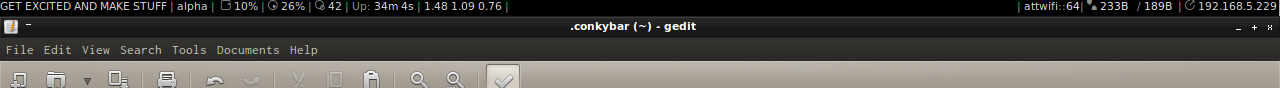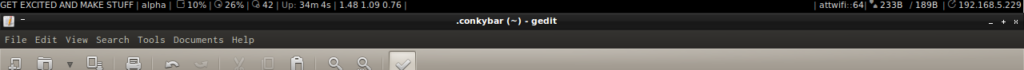I use conky to make a nice informative bar across the top of my screen (click to embiggen):
Lots of cool, useful info I like to have at a moment’s notice. In order:
[Left side]
- Inspirational saying
- Which desktop I’m on
- Average CPU usage
- RAM usage
- CPU temperature in Celsius
- Uptime
- Load (good explanation of load here)
[Right Side]
- Wireless network::Signal Strength
- Network speed up / Down
- LAN IP address
- WLAN IP address (obviously, I’m at a hotspot here).
It’s compact, always visible without taking up much screen real estate, and is the info that when I need it, I need it now.
There’s lots of tweaked if/then branches in this conky setup – such as using a temporary file to signal the rest of the system that the network’s up, and showing different parts depending on whether it’s wireless, wired, and so on. I use the StyleBats font as well, and one tweaked bash file at the end there (inet_test) that I’ll discuss briefly tomorrow.
If you want to take a look at my conky setup, the code is here on pastebin.