 After years – years, I tell you – of threatening Windows installations with Linux LiveCDs, I finally found myself without a choice Monday night. My Vista partition was strangely damaged 1, so I could pull files from it, but not resize or boot to Windows. Because of the strange partition problem, I couldn’t even downgrade to XP.
After years – years, I tell you – of threatening Windows installations with Linux LiveCDs, I finally found myself without a choice Monday night. My Vista partition was strangely damaged 1, so I could pull files from it, but not resize or boot to Windows. Because of the strange partition problem, I couldn’t even downgrade to XP.
So I went ahead and pulled everything off the drive, wiped it, and installed Ubuntu 10.4. No dual-boot; I just jumped right in. (It’s purple? Purple? I guess it’s better than the brown…)
I’m in the tail end of the project (just over 36h later), but let me break it down to you:
6 hours: Fighting to keep the old partition.
2 hours: Pulling data off
1 hour: Installing Ubuntu. Tweeting about it.
The rest of the time: Putting on software and tweaking. And tweaking. And tweaking. (Because I like to – this part is right on schedule for every other time I’ve changed an OS or shell/window manager.)
Everything has pretty good out of the box – so for the average (or new) user transition should be pretty easy. If you’re not obsessive over “I have to use this Windows program” or have highly-specific needs like myself, you could be running in about an hour.
Everything Python I have is running SUPER fast. WINE is working well for most of the programs I really need it for. I’ve already been using open-source or crossplatform programs for a while now (VLC, Firefox, Pidgin, and an *box clone shell on my Windows system), so the transition wasn’t bad at all. And Second Life actually runs more smoothly than it ever did on Vista.
I’ve had a few catches that took a lot more time, and they’re worth noting:
1. My Nokia phone (6126) is effectively unrecognized by any linux software. (I can still do basic bluetooth file transfers.) Which sucks, because Wammu looks to be more robust that the buggy software Nokia provided. Time to resolution: 45 min – 1 hour, mostly searching HOWTOs.
2. Netflix streaming is incompatible with the Linux version of Silverlight or even Silverlight under WINE. I ended up having to create a virtual machine for it with Virtualbox and a minimal XP install disk I’d whipped up back in the day using nLite. A brief test showed that it plays Torchwood just fine. 🙂 (Hint: Give it a crapload of memory, don’t install anything else on the VM besides guest additions.) Time to resolution: 2-3 hours (remember, I had to install XP and get Service Pack 3 – that’s what ate up the time here.)
3. My scanner was a little tricky to set up. This is largely because the scanner is a tricky beast. Don’t get me wrong, I love my little ScanSnap S300, but it doesn’t use the same kind of interface (TWAIN) as most every other scanner on the planet. I ended up installing the software on my kid’s XP machine so I could get the firmware file I needed. Then it worked just fine. Time to resolution: 1 hour.
4. I have a few C (yes, there’s no “sharps” there) programs I wrote in Borland C back in the late 1990’s that I still use. They use all kinds of Windows-specific calls, and I’ll have to rewrite those. Time to resolution: Unresolved, since I have to brush up my programming skills.
5. Tweetdeck was a little flaky to set up. I couldn’t just click on it on the web page. I had to install AIR from the software center, then googled “tweetdeck ubuntu install” to find the direct download link for the .air file. Time to resolution: 5-10 minutes.
6. This didn’t stop me, but I did stumble over it for a second: File permissions are important in Linux. It’s not just “Read-only” anymore, kiddos! I used Unix back in the early 90’s, and played with a VM of three different Linux distros over the summer, so these sorts of things aren’t alien to me. Time to resolution: 5-10 minutes.
7. This is a good thing: HOWTOs are everywhere. With the exception of the Netflix bit, a minor amount of Google-fu got me the answer. For example, “howto install scansnap s300 ubuntu” got me to the ubuntu forums, where the answer was pretty well spelled out. When I ran into something else I didn’t understand or remember (the terminal command to change permissions, for example), I opened another tab in Firefox.
8. Another good (mostly) thing: There were LOTS of little programs and utilities that I simply didn’t need anymore. I really didn’t realize how much time, effort, and energy was needed to make Windows do what it was supposed to do.
So, here I am. I leveled up in Geek yesterday. If you’ve got any Linux comments, suggestions, and/or comments, let me know.
1 Yup, I checked the HDD for errors, and everything comes up good.
Interesting to read about your transition. I recently came from the other direction – I used Gentoo Linux for four or five years, and have just recently switched to Ubuntu. Gentoo is one of the most hard-core distributions around, where you compile everything and configure everything through config files. I've now decided that the extra few percentages which one gains in the speed of the system just isn't worth the work one has to put into maintaining it (though on this front Windows really fails miserably).
Anyhow, since I'm used to Linux software and I have almost no unusual hardware to speak of (no scanners, never connect a phone, etc.), I'm up and running with a default Ubuntu install in about 10 minutes. Just a quick update, install Google Chromium and maybe one or two programs. Being an iPad user, the only thing I miss is iTunes, though I still have a small partition with WinXP for just these situations.
Anyhow, congratulations on switching to a real OS 🙂 If anything happens to go wrong, I suggest checking out the Ubuntu forums, which are a treasure trove of useful information!
Thanks! Now if I'd just remember to check the damn software center before trying to do it manually and giving myself a headache… 🙂