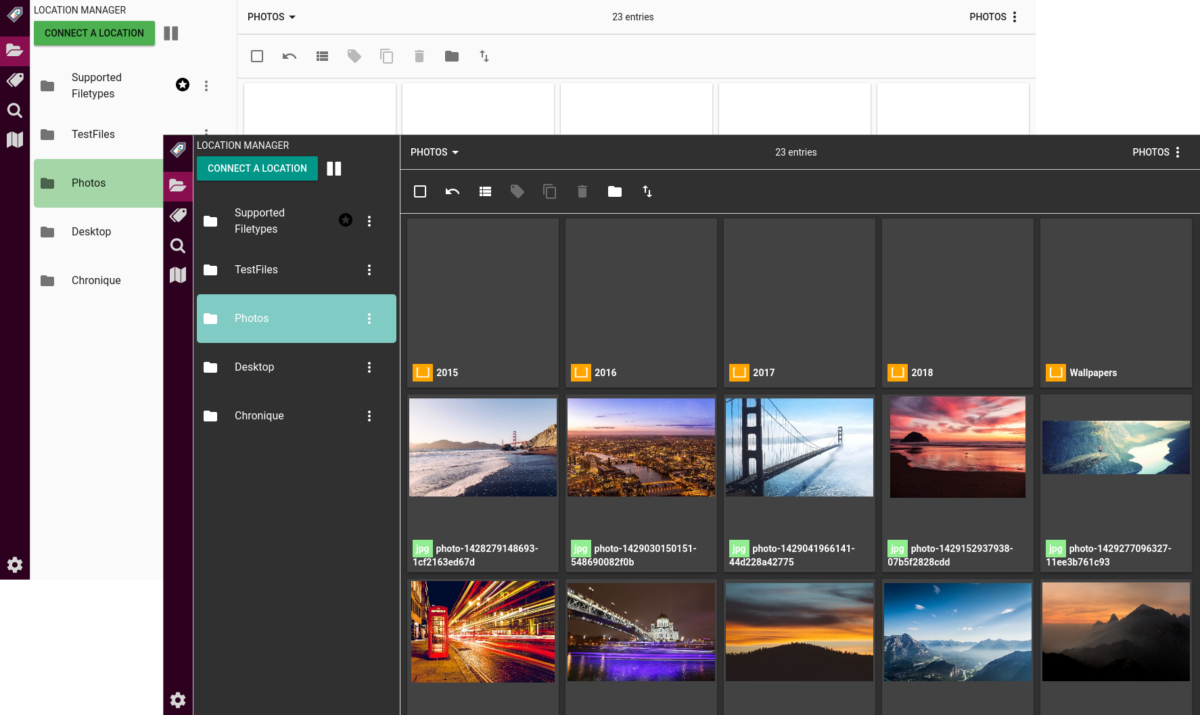A quick note: This is a completely unsolicited review/recommendation. I just really like the product.
I come from before the “tag and search” era of modern computing, and I’m still skeptical of it.
I like to be able to know that if I need, say, my tax return from 2013, it’s in “/docs/money/2013/taxes”. If I need my licensure from 2016, it’s in “/docs/work/2016/licenses”. And I definitely don’t like it when “organization” applications either move my files around.
TagSpaces leaves my files where they are, but gives me a central place to look for, tag, and search them. It lets you preview documents in the app window, and can store tags in the filename, making the whole thing able to easily be used with other programs as well. Also, unlike a lot of other organizational software – particularly the open source ones – it does not require a server running anywhere. This is a desktop app, and everything runs right on your computer.
The core of it is open source, and it’s cross-platform, running on Windows, Mac, Linux, and… Android (to my surprise!). There’s many more features you can see on their website.
The lite version is free, and has most of the features that you need. The “subscriptions” are subscriptions for updates, not for using the product. So if you get the $47 “Pro” subscription, you can cancel it after downloading the “Pro” package and keep using the software, you just won’t get updates. It is well worth that much.
Check it out at https://www.tagspaces.org