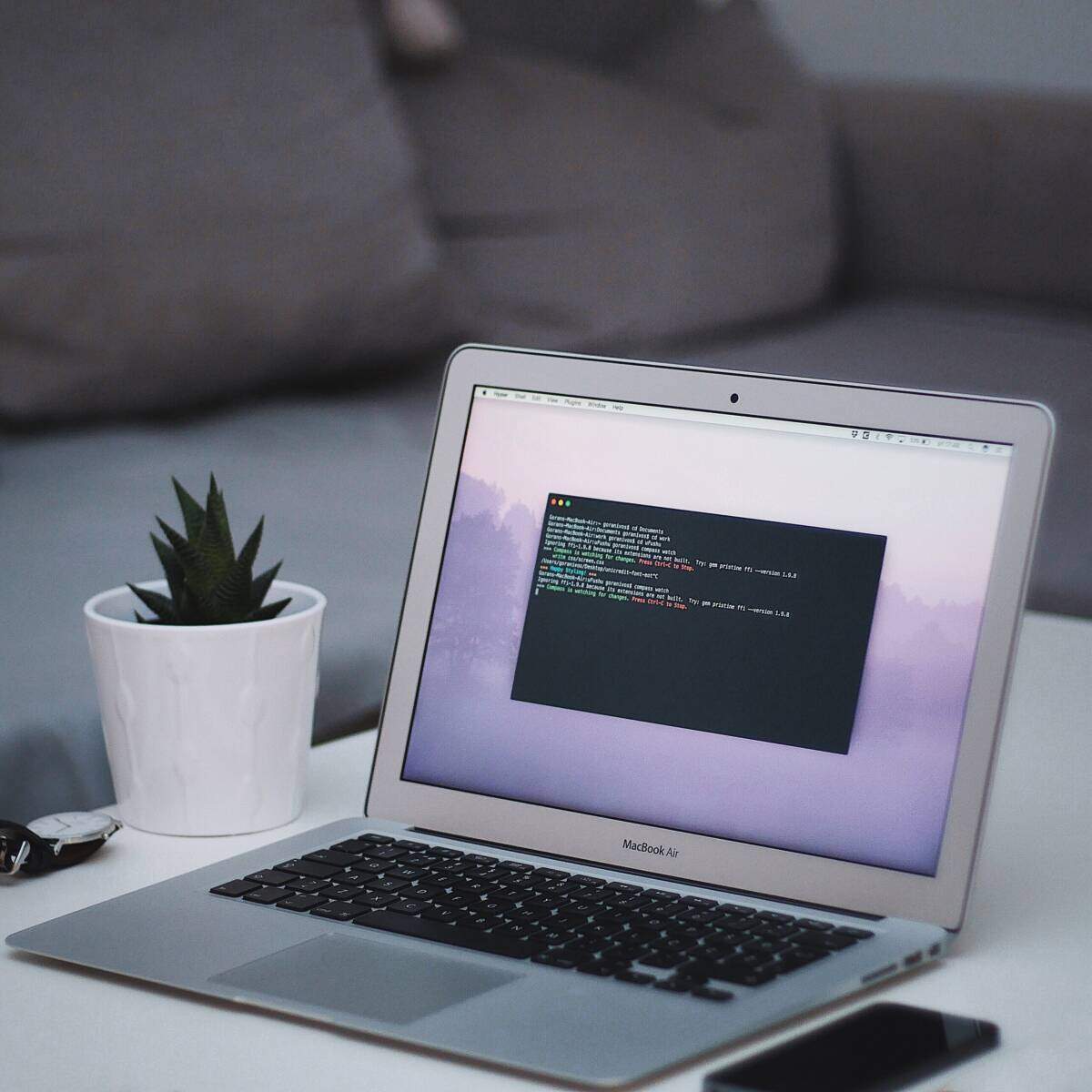For something completely different, I wrote a document-centric “mailcap” style utility for the commandline, and it has a wombat in a sombrero as a mascot!
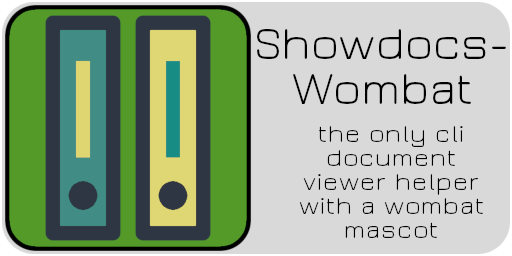
Very simply, this is a document viewer type version that plays a similar role as mailcap and other such utilities. Its focus is on displaying documents quickly in a terminal (or a popup terminal).
Inspiration taken from mutt.octet.filter for how to best match mimetypes.
Why should you use this instead of another mailcap type solution?
- As written with the full helper list, it is set up to render Word (DOC & DOCX), Excel (XLS and XLSX), Open/LibreOffice (ODS/ODT), RTF, PDF, markdown, JSON, and HTML and will pretty much gladly take any text file (XML, etc) and colorize it.
- If it runs across an undefined filetype, it can pass it on to any other mailcap style program, and is set up to use my fork of gotbletu’s URLPortal by default.
- It can call and decorate its own xterm window if called from a GUI file manager.
- With TDAB installed, when called in TMUX it will automatically show the document in a new zoomed pane.
- It has a wombat in a sombrero as a mascot.
Why should you not use this script?
- While there’s a few “fallback” checks if helpers aren’t installed, if you want to use different helpers to render and display things, you’ll have to edit the script directly. Which is an issue with any mailcap style solution, so…
- You’re happy with what you have. Hey, that’s cool!
You can find it (and links to GitHub/GitLab/my repo) at https://uriel1998.github.io/showdocs-wombat/
Featured Photo by Goran Ivos on Unsplash