 In the “Everything You Want to Know About eBooks” panel yesterday, I mentioned that while there is an ePub standard, support on different devices for that standard is a completely different story. I just got my nose rubbed in that as well with three conversions that I’m in the midst of doing. Particularly when it comes to forced pagebreaks and full-page images.
In the “Everything You Want to Know About eBooks” panel yesterday, I mentioned that while there is an ePub standard, support on different devices for that standard is a completely different story. I just got my nose rubbed in that as well with three conversions that I’m in the midst of doing. Particularly when it comes to forced pagebreaks and full-page images.
All of them look great on both Sony’s reader devices and nook; I know this. It’s when you start talking about portable devices that it gets strange.
I’ve been checking with iBooks and Stanza on my iPhone. Neither seems to support style-based pagebreaks, which is quite simply annoying for the front matter of books. It also makes things difficult when there are full-page images.
Worst are full-page images – usually for covers, but also maps. Stanza seems to hate them. Period. No matter how I encode things – if it’s a large image it will not scale. iBooks seems to scale some images, and not others. Some go off the screen, some
argh
So this morning, before and after my panels, I’ll be trying to tackle this problem until my laptop’s battery gives out. When I find a good solution – at least one that’s supported by iBooks consistently – then I’ll let you all know here.
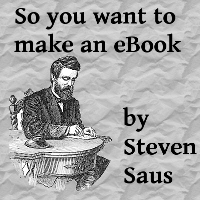
Keeping fingers crossed that you can figure out a solution to this. Putting on my graphic artist hat, I can vouch that it is one of the most annoying shortfalls in ebooks. I remain hopeful, though. If anyone can figure out how to finesse this, it'll be you. 🙂