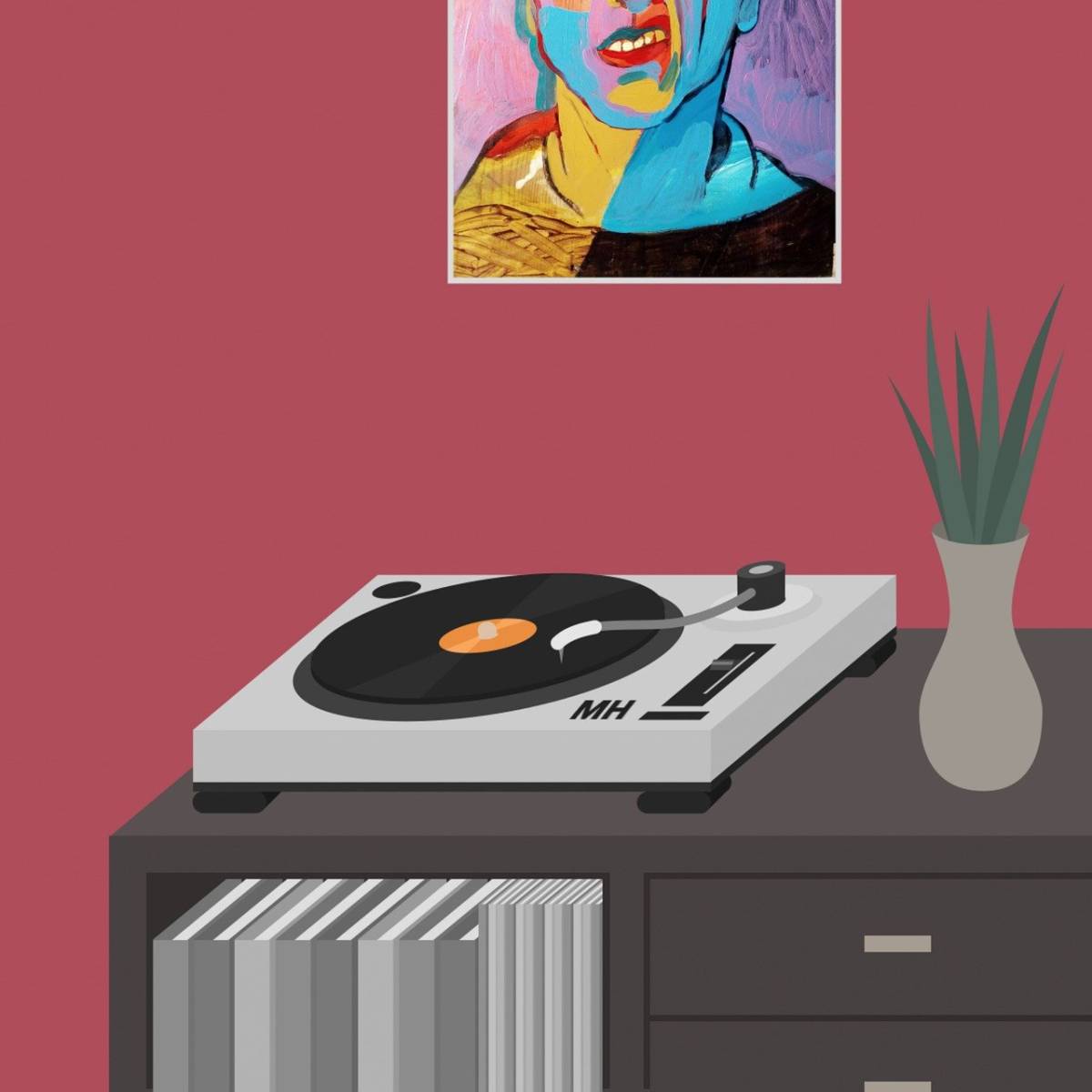Back in 2019, I wrote vindauga, a program that would not only display your cover art, but would find it as well.
It’s 2023, and I’ve learned better.
I’ve rewritten vindauga for a 2.0.1 (breaking changes) release. It’s a lot simpler, as its focus is a lot sharper.
All the routines to find album art are (much) better implemented in f_fix_covers, which will find and sync up your cover files with what’s embedded in the MP3.
Now, vindauga has a razor-sharp focus. It will get the currently playing track from Audacious (if playing) and then MPD (also if playing), find the cover art images, and put it in a specific place for you to use as you like.
There’s an included conky setup as well. It’s a lot simpler and lighter-weight than before, and does the one job it’s supposed to do rather well.
You can find vindauga at GitHub, GitLab, or my personal git repository.
Featured Image by Jiwon (Musician) Nahee (Graphic Designer) from Pixabay