 I’ve rebuilt two Windows OS’es from scratch lately, and I thought I’d share my “holy crap I need to install” programs with you. (That and I’ll have a reference page!) While some of these have “Pro” versions, you do not need to buy any of those. If you want to – or are able to support the independent developers – then do so. This list is extremely Windows-centric, and yes, I realize the irony in using an Ubuntu image to illustrate it. I have Xubuntu and Puppy running in Virtualbox right now, so back off. You may notice that some links point to “Last Freeware Version“, a great resource in itself. Personally, I have a lot more tweaks and hacks running – I use Blackbox4Win as my shell, for example, and a customized Samurize config – but these are the ones I hand out to people who are regular users.
I’ve rebuilt two Windows OS’es from scratch lately, and I thought I’d share my “holy crap I need to install” programs with you. (That and I’ll have a reference page!) While some of these have “Pro” versions, you do not need to buy any of those. If you want to – or are able to support the independent developers – then do so. This list is extremely Windows-centric, and yes, I realize the irony in using an Ubuntu image to illustrate it. I have Xubuntu and Puppy running in Virtualbox right now, so back off. You may notice that some links point to “Last Freeware Version“, a great resource in itself. Personally, I have a lot more tweaks and hacks running – I use Blackbox4Win as my shell, for example, and a customized Samurize config – but these are the ones I hand out to people who are regular users.
Firewalls
Kiero Personal Firewall (XP and earlier)
Zone Alarm (XP/Vista/7)
Antivirus
Avast (Free Antivirus)
AVG
The (free) registration that Avast asks for every six months has confused people before, so I keep that in mind when choosing which of these excellent programs to use.
Spyware Protection
Spybot Scan & Destroy
Spyware Blaster
Install both. If you share the computer with your kids, install TeaTimer and the IE protection stuff from Spybot.
Other Tools
CCleaner
General cleaning of temp/excess files
SpiderOak
2gb free backup. It’s what I use. I’ve heard people say good things about Dropbox, but since I know this system, I like it. It is also cross platform (and can sync), so if you have a work Mac or *nix system, you’re almost certainly covered.
WinDriversBackup
I’ve had so many damn problems with non-standard drivers that it’s not funny. Use this to back them up to a CD to avoid having to scour the web when you reinstall your OS.
MyDefrag
Best defragger in my experience. Especially with Vista, but also XP.
KDE-Mover/ReSizer
Ever have a window offscreen and you can’t grab it back? This helps. An absolute MUST for netbooks.
Revo Uninstaller
Uninstalls all of a program, including crap left in the registry. You want the free version.
K9 Web Protection
If you have kids and want a netnanny, I use this one, largely because it’s so customizable from *my* end, so *I* choose what gets through and what doesn’t. You can also allow temporary access.
I love the desktops at Simple Desktops.
What’s your favorite freeware to put on a clean install?
My main use for them is detecting when programs are trying to phone home without asking. So while I freely admit (and agree) with the SamSpade article, I'm still going to install them on other ppl's computers for that reason.
Honestly, A/V software's the same way. If you practice some safe computing, your odds of getting a virus are pretty low. But that hasn't stopped a bunch of my co-workers from getting one…
Personal firewalls are snake oil. Even a cheapo router is better suited for the task, and without sacrificing resources on the end-user machine!
Not sure what you mean there, Paul. Or rather, if you're replying to my comment, I wasn't making myself clear. I like putzing with new programs, and that's why I take extra precautions myself. The people I'm installing this stuff for are simply users, and tend to share the PC with their kids – and that's the cause of most of their problems, too. 🙁
I'm always surprised that most companies don't make it a common practice to fire folks who are a threat to their IT infrastructure. So far, the only two that I know that make that a company policy and follow through on it are Nike and Lockheed-Martin…
I'm really not convinced it's a good idea to install software that cannot be audited in the first place.