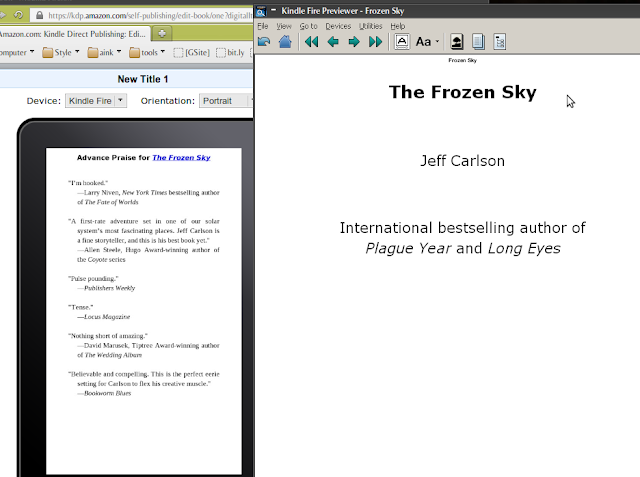Cross-device compatibility is of the biggest problems facing eBook creators today. While working on a conversion for a client, she was complaining about the “box” around the scene break image.
I looked to see if I’d accidentally put a border around it – nope. Turns out that she had inverted the text/background colors… which did not invert the colors of the divider image, or its background.
Trying to work around those sorts of problems is difficult enough. But the problem is made worse when you have to rely on previewers.
And realistically, we all have to. How many varieties of nook and Kindle alone are there? Let alone different sizes on phones… and then there’s the fact that not all apps can support all the parts of the same file.
You would think that the official previewers for, say, Kindle, would always show the same thing.
I discovered this while doing the eBook conversion of The Frozen Sky for Jeff Carlson. He very specifically wanted the book to open on a specific page…
…and yet the same file opened on different pages. That’s the online version of the Kindle Fire previewer on the left (showing the proper behavior) and the downloadable one for Windows on the right showing the wrong behavior. For that matter, the “Look Inside” preview has it opening at yet a third location.
Remember, these are the official previewing tools for the same device.
Knowing that these sorts of variations occur should emphasize how important it is to keep it simple… but if that’s not enough, wait until Friday. (Until then, take a look at The Frozen Sky!)