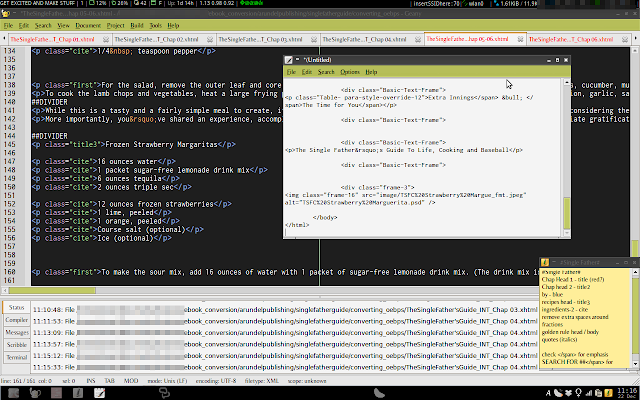I occasionally have people ask exactly how I’m working when I am converting eBooks, so I thought I’d take a stab at answering.
My box runs a highly stripped down version of Ubuntu with OpenBox as the window manager (really, I ended up re-creating CrunchBang linux, but hey). I typically use Geany for most of the heavy lifting, and GEdit for the rest. (Windows folks, you’d probably use Notepad++ here instead.) I use Leafpad for simple cut-and-paste jobs, and XPad for sticky notes for per-project things.
If I have to reference a PDF, I have that up in the other monitor. Otherwise I’m mostly working with one monitor, but multiple desktops.
You can see what this typically looks like here:
Mostly because I built this up from scratch, it’s not as confusing for me as it might look for you. I know what each bit is, where it goes, and what it does, because I put it there. Which is hugely liberating.