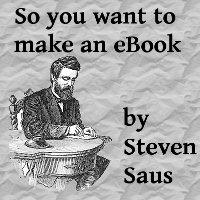Yes, you’re only thinking about an eBook, but sooner or later you’ll have people asking if your book is available in a "real" (that is, deadtree) version.
Yes, you’re only thinking about an eBook, but sooner or later you’ll have people asking if your book is available in a "real" (that is, deadtree) version.
I’ve had pretty good experiences with CreateSpace in producing print versions. It’s user-friendly (though I would recommend NOT getting an ISBN from them), and they’ve got lots of templates and tutorials so that you can expend a bit of mental effort instead of a lot of money.
However, I don’t think I will surprise (or shock) anyone by saying that the CreateSpace default direct sales pages are butt-ugly.
Honestly, it doesn’t make sense for them to spend a lot of time or energy on making it a super-nice storefront. (Or to give you a lot of help in setting it up – a big forum thread about this is here.) They’re owned by Amazon, which already has that nice functionality – and, incidentally, earns Amazon/CreateSpace a MUCH larger percentage of each sale.
How much more? Well, using Eighth Day Genesis as an example, the net royalties (I mean what gets split between the editor, the authors, and the publisher here) if you buy the print version of the book will be $1.40 from B&N, $4.40 on Amazon (well, it will be when the title becomes available in those places)… and the authors earn $7.40 if you buy it directly.1 You can use the royalty calculator to see what I’m talking about here.
So yeah, there’s a big incentive (for me, as a publisher and author) to have readers buy directly from the printer. I like paying my authors more money. But the default CreateSpace store page (on top of not linking directly to your other pages) is just… ugly. Take a look at this example or this one for an idea what the default page looks like.
You can add a banner at the top, which helps a bit (see this example or this one), and while you can set a background color, gradient, or image, that can help (example, though the color scheme hurts my eyes) or make things a whole hell of a lot worse (example, example #2).2
There’s two solutions here. First, you can have a button directly on your site, just like this one below which is live for Eighth Day Genesis (print versions are $14.99, by the way).
You do this by first getting a nice spiffy "buy now" button (feel free to COPY mine, but make a copy on your OWN website, not mine!). Then go to the CS eStore page, right-clicking, and choosing "Copy Link Location". And this is what you put on your website:
<a href="LINK YOU COPIED FROM CREATESPACE" target="_blank"><img src="LINK TO YOUR IMAGE" title="Buy the print format from us" alt="Buy the print format from us" /></a>
Substitute where appropriate.
But even if you use this method, you still want to make your CS eBookstore page look as presentable as possible. Why? Because it will show up in the results from search engines when people search for your book. So take a look at the CreateSpace page for the last two books published by Alliteration Ink – Volume Three of The Crimson Pact and Eighth Day Genesis. Both pages have a consistent theme with pages on the main Alliteration Ink site and look pretty sharp.
It’s tricky, because there’s no easy template – and the logo they let you put up is not flush left, either (it’s offset to the right 10 pixels). Here’s the images I used (though blogger might not let you see them full size):
I’m not going to go into detail about the white-to-black lettering (magic wand selector, invert, rectangle select, layers, lots of cut and paste), what’s important is the size of the images and the black bit on the side. The logo image is 760x75px, the max CS will allow you. The background image is 1280x100px. (Why 1280px wide? Because there’s a vertical and horizontal repeat, and 1280 should keep the horizontal repeat offscreen for a lot of users. Lengthen it if you’re concerned about folks with that big of a monitor.)
On the background image, the black bar is 180 pixels wide. On the logo image the black bar is 170 pixels wide. Once your cover is processed by CreateSpace (at least, for my 8.5"x5.5" covers, YMMV) the text will line quite happily up as if you’d always planned it that way. (NOTE: Until your cover is processed by CreateSpace, the text will NOT line up properly. If your cover’s aspect ratio is different, you might have to tweak this more.)
Professionalism counts, people. Even if you’re not doing most of your sales via CreateSpace or if you’re not planning on directing people to the CreateSpace book page, taking the bit of time to do it up so it looks presentable is what sets you apart.
1 I price the print version so that the Amazon sales (and average of direct and extended distribution sales) earns approximately the same amount for the authors as the eBook version.
2 And yes, that "distributor" looks sketchy as well; calling CreateSpace or LightningSource "national distribution" is a bit of a stretch. The website’s half-completed, with placeholder text clearly visible. Oy.
This post was part of So You Want to Make an eBook?. This section alone took me a good hour and a half to write, link, and proof… and that’s not counting the time figuring out the right layout sizes by trial and error. If you find this information useful, buy the current version or toss me a few bucks in the coffee cups to the side there and encourage me to get it bloody well done. You can find all the posts here.