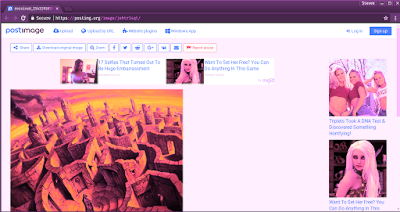When we do the flash challenge (yes, it’s time again this weekend! Join us!) every other week, and have a visual prompt. The thing is, posting images on forums can be a little tricky to get it large enough. I’m going to provide a walkthrough here for two services: postimg.org and imagetitan.com.
First, I’m going to recommend an ad-blocker. Why? Because (especially for postimg), the ads are simply overwhelming.
 |
| Too. Many. Ads. |
So the first thing is to go to either of those two websites (logins aren’t required). They show where to upload images very prominently.
From there, select your image and it’ll upload it to their servers. Here’s where the “fun” part comes in. Both provide copy-and-paste code… for thumbnails. That’s good “enough”, I guess.
But you want full-size images to show up. So here’s what you do:
POSTIMG: Select the “Hotlink for forums” code. That should actually do it just fine. Failing that, use the “Thumbnails for Forums” code
And then replace the part inside the [img] tag with the code from the “Direct Link” section.
IMAGETITAN: Select all of the “Clickable Thumbnail for Messageboards/Forums” text.
See the part after [URL=? Copy that to the part inside the [IMG] tag.